Add Webhook Event
- Go to Integrations - IPAAS > Integrations dashboard.
- Navigate to the integration where you want to add a webhook event. Then, click on the name of the integration.
- Select Webhook Events.
- Select +Add Webhook event.
- In the Add Event dialog:
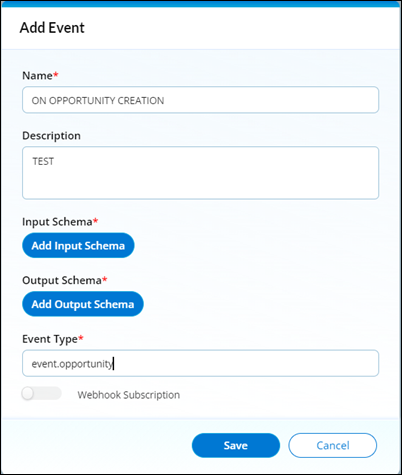
-
- Enter a name and description.
- Select Add Input Gui Schema and Add Output Schema to manage schemas related to the webhook. Refer to
- Enter the event type.
The event type is the key indicator that the Backflipt platform uses to identify different types of events. It is specified in the documentation of the SaaS application, and each webhook should have a unique event type. This ensures that the Backflipt platform can properly route events to the correct webhooks.
- If required, enable the Webhook Subscription to add the subscription creation, renewal, and deletion service for the webhook.
- Select Save.
The newly added webhook event is added to the integration's Webhook events dashboard.
 Table of Contents
Table of Contents
